Progress towards universal Copy/Paste shortcuts on Linux
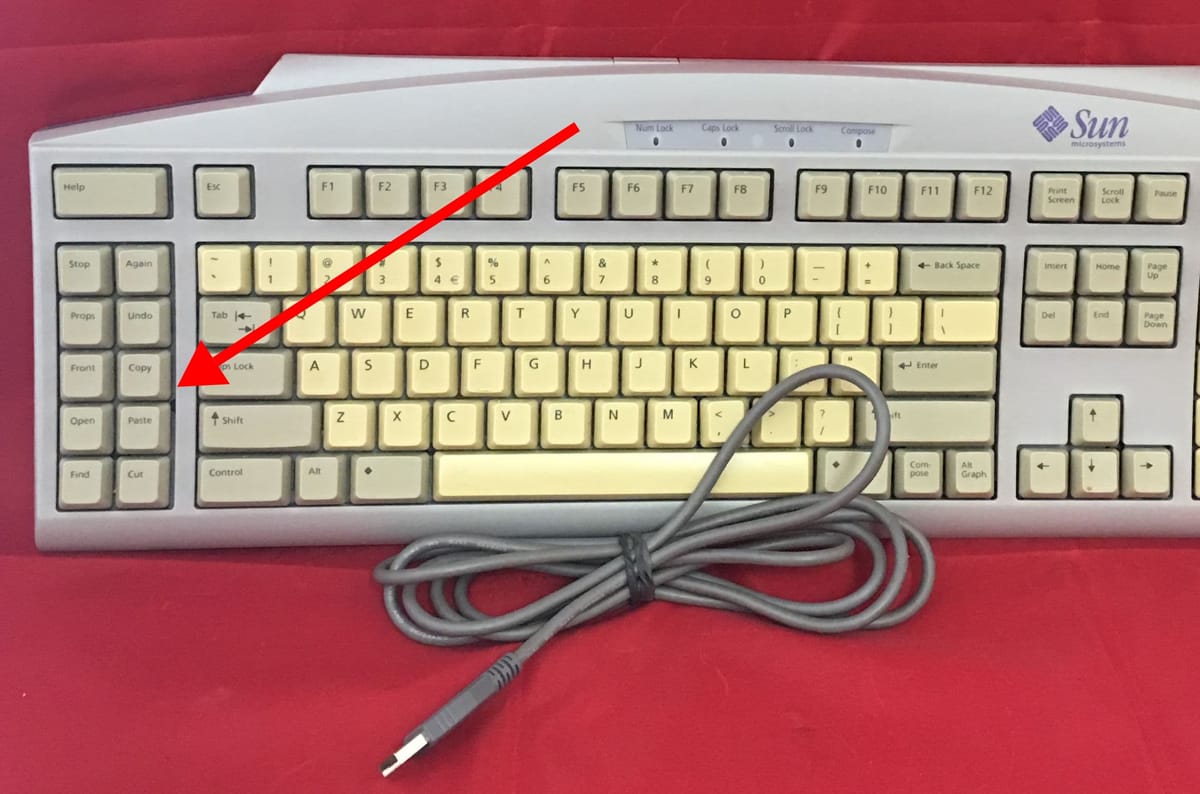
On Linux, Control-C and Control-V don't work for copying and pasting in terminals. The Control modifier is used for its original purpose of inserting control codes. Instead, terminal apps require an extra Shift modifier, like Control+Shift+C.
But what if there were hidden shortcut combos for copy and paste on Linux that work across most apps without adding any additional software or configuration? By the end of 2025, this will be the case, and many apps already support them. Here's the scoop!
Copy and Paste keys?
In a story of "what's old is new again", the solution dates back to ancient keyboards with physical keys for Copy and Paste.
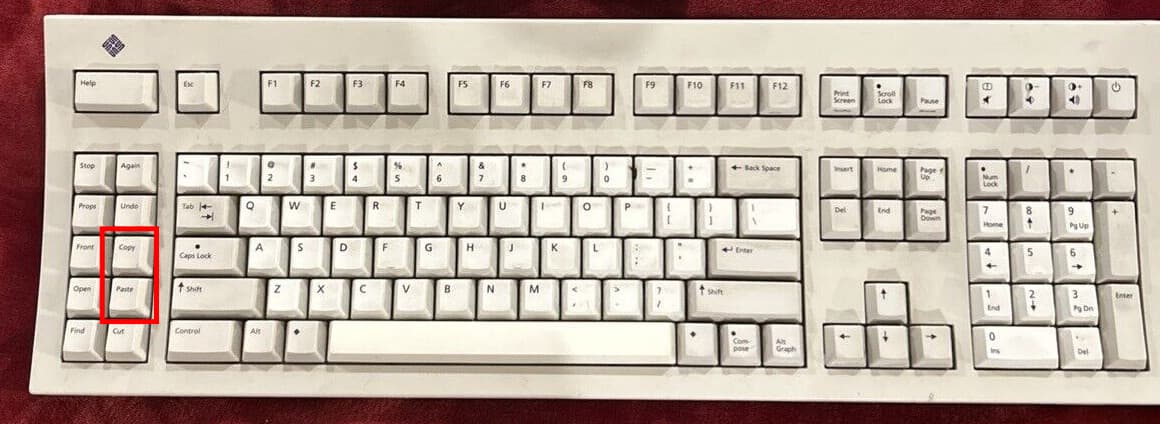
Because physical copy and paste keys existed, Linux supported them as recognized key codes. But simply to exist as keycodes is not enough to make them work. To trigger the copy or paste keyboard actions, software has to bind these key codes to actions. Software toolkits or apps themselves are responsible for this.
Which brings us to the present. While you are unlikely to see physical copy and paste keys anymore, there's a growing adoption of keyboards with custom firmware– programmable keyboards– and these keyboards allow you to define layers that send whatever keycodes that you like.
Think of a phone keyboard– one key on the virtual keyboard is used to switch from the main layer to a number layer. Same idea. Easy to use.
This solution requires some support by both hardware and software. Let's look at the hardware side first.
Hardware support
Examples of programmable keyboards include the line of Launch Keyboards by System76.

This one has a split spacebar and two Fn keys on the bottom row. Any of these keys can be set to activate a custom layer, so that holding them down and pressing C or V would emit the Copy or Paste key codes.
The Framework 16 laptop also ships with a customizable firmware to enable a trick like this right on the laptop (The Framework 13 does not).
There are many keyboards for sale now that include the option to flash your own firmware and customize the keybindings.
There are split ergonomic boards like ZSA's Moonlander

Keychron sells keyboards in traditional key layouts with custom firmware, including options that take small steps towards split, ergonomic desktops, like the Alice layout of their Q10.

Keyboard Configuration Apps
Some of these keyboards come with their own configuration apps, like this from System76. With the configuration app running, you plug in your keyboard and this window pops up to reprogram what the keys do. How cool.
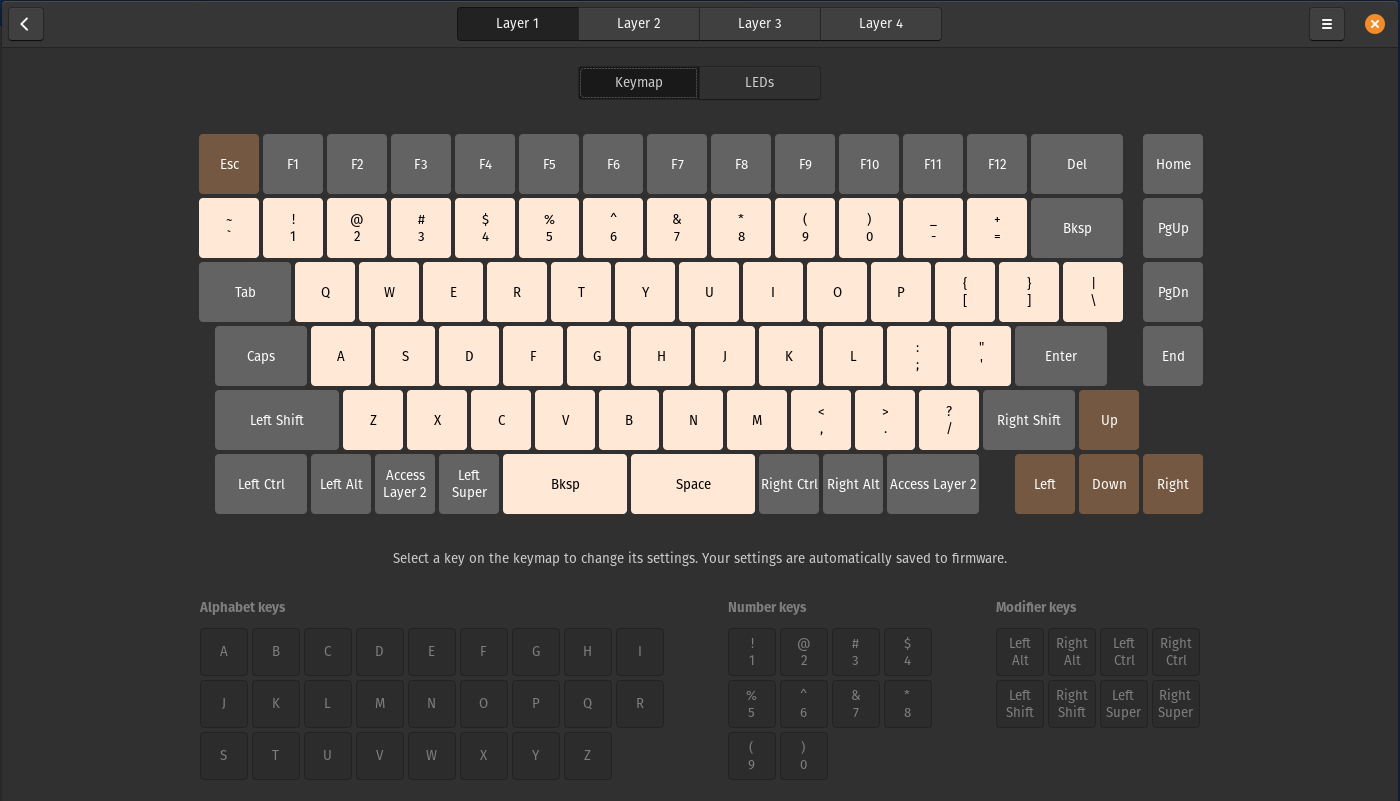
Some community-driven projects like Vial support many keyboards.
Here's the layout I use on my own Corne keyboard. You can see it includes Copy and Paste printed in blue on the C and V keys, and a matching "Raise" label in blue on the right thumb key. This indicates that when I hold the Raise key with my right thumb, my Raise layer is activated, and the Copy and Paste keycodes are now on my C and V keys.
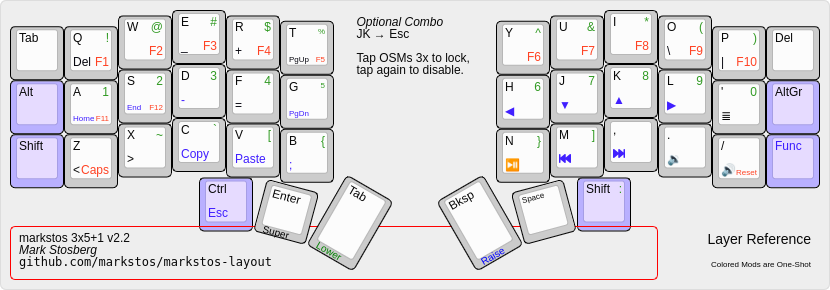
My "Raise" layer includes a number of other goodies like having arrow keys on my home row. That's the beauty of programmable layers! You can read more about my 42-key layout.
Software Support for Copy and Paste Keycodes on Linux
The final piece of the puzzle is support for these keycodes in software. And when it comes to software on Linux, the keybindings for copy and paste are often handled by app's GUI software toolkits, not the apps themselves. The two most popular toolkits are GTK and QT. GTK added support the copy and paste keyboards in January 2025. QT also added support for copy and paste key codes the same month. I'm not sure of the first released version of the GTK toolkit that will contain the fix. For QT, it will be QT 6.10, scheduled for release in September 2025. Together, this will cover many apps built for Gnome and KDE as well as others that use the same toolkits.
Today, in May 2025, I've tested a number of Linux terminal apps that already support the Copy and Paste keycodes including Alacritty, Foot and Wezterm. I've submitted a patch for Cosmic Terminal as well.
Gnome Terminal and Konsole don't support the Copy and Paste keycodes yet, but should be the end of 2025 as they get updated to use the newer GTK and QT toolkits that contain support.
For browsers, I've tested that Firefox, Zen, and Vivaldi support the Paste keycode while Chromium and Brave do not yet.
The good news is that as long as I've been following the progress here, no project has rejected the idea of binding the Copy and Paste keycodes to copy and paste actions by default– it's the most logical thing for these keycodes to be used for. So if your favorite app or toolkit doesn't support these yet, submit an issue or a patch to get support added.
And in the meantime, explore the world of programmable keyboards if you haven't already to gain some keyboard superpowers. Besides copy and paste, you may find that other keys like Home, End, Page Up, and Page Down become more useful when accessing them through a layer that puts them within easy reach.
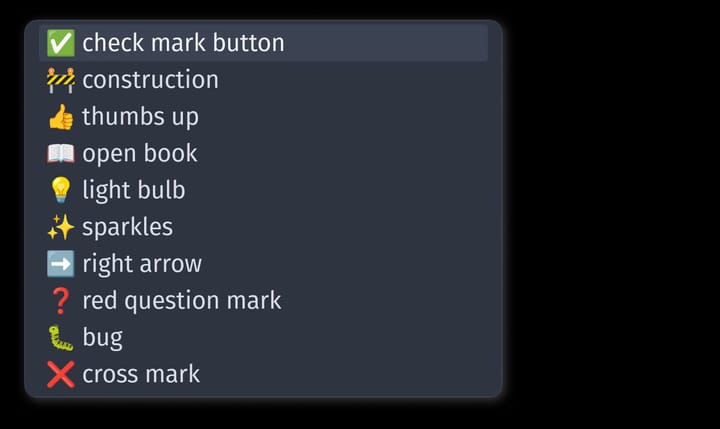

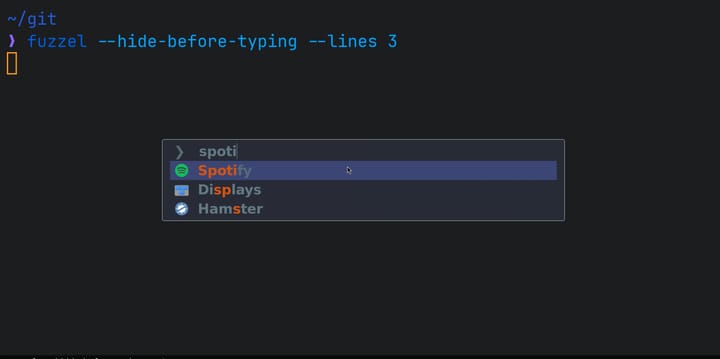
Comments ()